First you have to install SimpliPy
==============================================
Here you can learn what simplifying geometries of shape files is.
==============================================
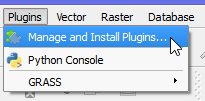
Select layer with geometries you want to simplify
Features are in this case administrative districts of Sweden and I want to simplify all of them.
Parameters
Smaller parameter = more vertices (map consists more details) and changes compared to the basic map are very small => final map will respond slowly.
Bigger parameter = less vertices (map consists less details) => final map will respond quickly. More you will find here: Simplifying geometries of polygon shape files.
Output
Mark Add result to canvas (visible layer)
Prevent shape removal
If you leave it blank all small shapes that are small islands will disappear after simplifications with high parameter, as they are not separate administrative districts. If you need all the islands, just place a tick.
Tick Repair intersections.
Results with different parameter.
Other simplifying option is built in QGIS
Simplify tolerance works like parameter in SimpliPy.
add tick to Add result to canvas so you'll see your new simplified layer in QGIS's layers list.









No comments:
Post a Comment